Are you a programmer wondering if a graphics card (GPU) will help your workflow? Or maybe you’re diving into game development, machine learning, or data visualization and need that extra power? This guide covers everything you need to know about choosing the best graphics card for programming
Why a Graphics Card Matters for Programming
In the world of programming, especially when building games, working with large data, or training machine learning models, a graphics card can significantly enhance your productivity. While not every programmer needs a powerful GPU, having the right graphics card can open up possibilities and save precious time, especially for resource-intensive tasks.
In this guide, we’ll look at when you might need a graphics card, what features are important, and which models are best suited for specific programming needs.
1. When is a Graphics Card Essential for Programming?
Game Development
For game developers working with engines like Unity or Unreal Engine, having a robust GPU is crucial. A high-performing graphics card enables real-time rendering, faster prototyping, and a smoother development experience.
Machine Learning/AI

For those in machine learning, a powerful GPU accelerates training models by running multiple parallel computations. NVIDIA cards with CUDA support (Compute Unified Device Architecture) have become the standard, as they offer faster processing and have better compatibility with popular ML libraries.
Data Visualization and Large Data Processing
If your work involves heavy data visualization or big data processing, a graphics card with high VRAM (Video RAM) can make managing large datasets much smoother. GPUs with more VRAM allow complex visualizations to load and render quickly, making them ideal for data analysts and scientists.
2. Key Factors to Consider in a Graphics Card for Programming
CUDA Cores and Parallel Processing Power
If your work relies on parallel computing (like deep learning or physics simulations), focus on graphics cards with more CUDA cores (if opting for NVIDIA) or compute units (if choosing AMD). CUDA cores handle multiple tasks simultaneously, which is essential for complex calculations in machine learning and AI.
VRAM: Memory Capacity
The amount of VRAM is crucial, especially for handling large data sets or high-resolution graphics. A minimum of 4GB is often recommended for basic tasks, but 8GB or more is ideal for more demanding tasks, such as working with large 3D models or processing big data.
Driver and API Support (CUDA, OpenCL, Vulkan, DirectX)
Different programming fields require specific APIs. For example:
- CUDA (by NVIDIA) is widely supported in AI and machine learning libraries.
- OpenCL (supported by both NVIDIA and AMD) is essential for cross-platform development.
- Vulkan and DirectX are key for game development and rendering.
Ensure the card you select aligns with the software and APIs you plan to use.
Power Efficiency and Thermal Performance
High-end GPUs can consume a lot of power, leading to heat. If your development setup runs intensive tasks for extended periods, look for GPUs with efficient cooling systems and better power efficiency to avoid overheating and potential throttling.
3. Best Graphics Cards for Different Programming Needs
For Game Development
For game developers, GPUs that support real-time rendering and high framerates are essential. The NVIDIA GeForce RTX 4070 or RTX 4080 are excellent choices, with advanced ray tracing and DLSS (Deep Learning Super Sampling) for better graphics quality and speed.

- NVIDIA GeForce RTX 4070: A great choice for indie game developers, with strong performance and cost-effectiveness.
- NVIDIA GeForce RTX 4080: If your work demands more power, this card offers improved ray-tracing capabilities, DLSS 3 support, and excellent rendering speeds.
For Machine Learning/AI
Machine learning tasks rely heavily on parallel processing and memory. NVIDIA’s RTX A5000 and GeForce RTX 3080 are known for their CUDA cores and robust memory, making them ideal for AI development.
- NVIDIA RTX A5000: Specifically built for data science and AI, offering high VRAM and CUDA core counts.
- NVIDIA GeForce RTX 3080: A versatile card that balances price and performance, suitable for both gaming and AI tasks.
For Data Visualization and Heavy Graphic Work
If you’re working in data visualization or 3D rendering, you’ll benefit from the NVIDIA Quadro RTX 4000 or AMD Radeon Pro W6800.
- NVIDIA Quadro RTX 4000: This card is optimized for professional workstations, with drivers tailored for stability and accuracy in CAD and graphic design applications.
- AMD Radeon Pro W6800: Known for high VRAM (32GB) and strong multitasking performance, making it perfect for data-intensive applications.
4. Top Picks for Graphics Cards in 2024 for Programmers
Here, we summarize some of the best options for 2024, based on various programming needs:
| Graphics Card | VRAM | Ideal For | Price Range | Key Features |
|---|---|---|---|---|
| NVIDIA GeForce RTX 4070 | 12GB | Game Development | $500-$700 | Real-time ray tracing, DLSS, good value |
| NVIDIA GeForce RTX 4080 | 16GB | High-End Game Development | $1,200-$1,400 | Superior graphics rendering, DLSS 3 |
| NVIDIA RTX A5000 | 24GB | Machine Learning/AI | $2,000+ | High VRAM, CUDA cores, AI optimized |
| NVIDIA Quadro RTX 4000 | 8GB | Data Visualization, CAD | $900-$1,200 | Professional drivers, optimized stability |
| AMD Radeon Pro W6800 | 32GB | Heavy Data Visualization | $1,500+ | High VRAM, optimized for data workflows |
5. NVIDIA vs. AMD: Which Brand is Better for Programming?
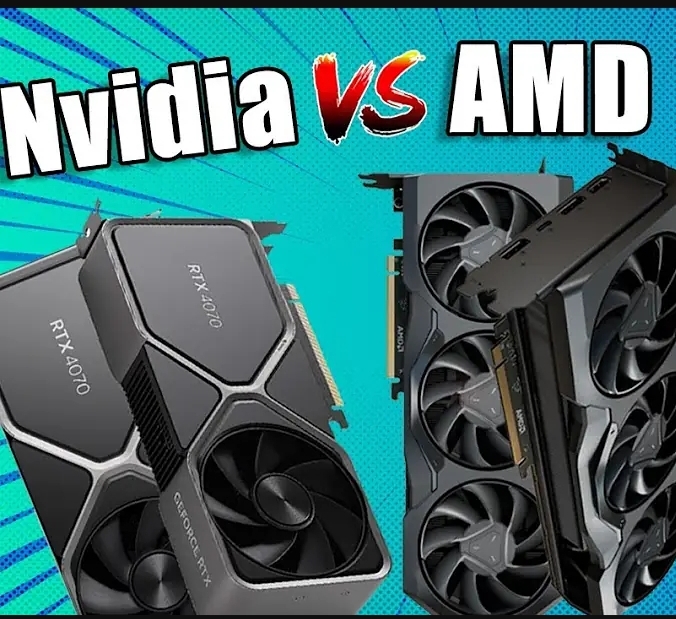
Choosing between NVIDIA and AMD comes down to your specific needs and budget.
- NVIDIA GPUs are popular in AI and deep learning because they support CUDA, which is essential for many machine learning frameworks. They tend to have more developer-focused resources, particularly for fields requiring parallel processing.
- AMD GPUs,

- while often more affordable, excel in data visualization and certain graphic tasks. AMD’s Radeon Pro series is a solid choice for handling large datasets, with more VRAM options in the same price range.
For general-purpose programming and budget-conscious developers, AMD may be the better choice. However, for advanced AI and game development tasks, NVIDIA’s offerings are hard to beat.
Conclusion:
Choosing the Best Graphics Card for Your Programming Needs
Selecting the right GPU can make a world of difference in your programming workflow, especially for tasks requiring high computation or visualization. If your work revolves around machine learning, opt for an NVIDIA card like the RTX A5000 or RTX 3080. Game developers will benefit from the GeForce RTX 4070, while data analysts handling vast datasets should look at AMD Radeon Pro options.
In summary:
- Game Development: NVIDIA GeForce RTX 4070 / 4080
- Machine Learning/AI: NVIDIA RTX A5000 / RTX 3080
- Data Visualization: NVIDIA Quadro RTX 4000 / AMD Radeon Pro W6800.


