Is it Okay to Not Use Laptop for a Long Time
If you are thinking that what happen if we don’t use laptop for a long time? So there can cause a few problems. One big issue is missing out on important updates for the software and system. These updates aren’t just about new features they often fix security issues. So, if you don’t use your laptop regularly, it might become more vulnerable to cyber threats.
Another issue can be battery. If you leave your laptop unused for too long, the battery can lose its quality. This means it won’t last as long when you finally decide to use it again. To avoid this it’s a good idea to charge and discharge the battery from time to time, even if you’re not actively using the laptop.Dust can also be a problem.
When a laptop sits around without being used, dust can settle on the internal parts, especially the cooling system. This dust can block airflow making the laptop overheat and potentially causing damage to its parts.Additionally not using your laptop means you miss out on performance improvements. Regular updates not only fix issues but also make your laptop run smoother and faster.
So, if you don’t keep your laptop updated, it might feel sluggish when you eventually use it.To avoid these issues, it’s a good idea to turn on your laptop every now and then, even if you’re not actively using it. Make sure to install any available updates, keep the battery in good shape, and clean out any dust. This way your laptop stays secure performs well, and lasts longer overall. Regular care ensures that your laptop is always ready for action when you need it.
What Happen if i Don’t Update My Laptop

Skipping to update your laptop can lead to security vulnerabilities, decreased performance, and compatibility issues with software and applications. Regular updates are crucial for addressing potential threats, improving system functionality, and ensuring a seamless user experience.
When you don’t update your laptop, you expose it to various risks and complications that can impact its overall functionality. One of the primary concerns is security. Software updates often include patches for vulnerabilities that hackers might exploit. By neglecting updates, your laptop becomes more susceptible to cyber threats, putting your personal information and data at risk.
Performance is another aspect affected by the lack of updates. Operating systems and software developers release updates to not only fix bugs but also to enhance performance. If you skip these updates, your laptop may start to lag experience slowdowns, or even freeze during operation. Over time, this can significantly diminish the user experience and hinder the laptop’s ability to handle newer applications efficiently.
Compatibility issues are a common headache associated with not updating your laptop. As software and applications evolve older versions may not work well with the latest updates. This can result in crashes, glitches, or the inability to run certain programs, limiting your laptop’s capabilities and preventing you from enjoying new features.
Moreover, skipping updates may mean missing out on support from manufacturers. Over time, support for older software versions diminishes as newer versions are released. If you encounter problems or need assistance, it becomes challenging to find help or guidance if your laptop isn’t running the latest updates.
In brief, not updating your laptop can have serious consequences, including security vulnerabilities decreased performance, and compatibility issues. Regular updates are essential for addressing these concerns, ensuring a secure and smooth computing experience, and keeping your laptop up to date with the latest advancements in software and technology. It’s advisable to make updating your laptop a routine practice to enjoy optimal performance, enhanced security, and compatibility with the latest software offerings.
What Happen if i Don’t Shutdown the Laptop

Leaving your laptop on without shutting it down might not seem like a big deal, but it can actually cause a few problems. Here’s why it’s a good idea to shut down your laptop regularly:
Firstly, there’s the energy consumption. When your laptop stays on all the time, it keeps using electricity. This not only adds up on your energy bill but also has an impact on the environment. Shutting down your laptop helps save energy and is better for the planet.
Over time if you don’t shut down your laptop, it can start to slow down. This happens because the system collects temporary files and other stuff that can make it sluggish. Shutting down your laptop allows it to start fresh, making it run smoother and faster.
Leaving your laptop on for long periods can also lead to overheating. Laptops produce heat when they’re running, and if they don’t get a break, that heat can cause problems. Regularly shutting down your laptop helps it cool down and prevents potential issues with the internal components.
Now, let’s talk about security. When you shut down your laptop, it gets a chance to install important updates, especially for security. If your laptop is always on, it might miss out on these updates making it more vulnerable to cyber threats. Shutting down your laptop regularly ensures that it stays up to date and secure.
In a nutshell, while it might be tempting to leave your laptop on all the time, it’s a good idea to shut it down now and then. This helps save energy, keeps your laptop running smoothly, prevents overheating, and ensures your device stays secure with the latest updates.
Does Laptop Damage if Not Used for Long Time?

Leaving your laptop unused for a long time can cause problems. The battery might not work as well, the software could become outdated, and environmental factors like dust and moisture might affect it. To prevent damage try turning on your laptop sometimes, keep the battery in good condition, update the software, and store your laptop in a cool, dry place.
If you let your laptop sit without using it, it might run into some issues. One big thing is the battery it might not last as long when you eventually use it again. To avoid this it’s good to turn on your laptop every now and then and make sure the battery doesn’t fully run out.
Also, technology changes fast. If your laptop stays unused for a while, the software and hardware might become old fashioned. This could make it tricky to use new apps and install updates. To steer clear of this, it’s a good plan to keep your laptop updated regularly.
And don’t forget about where you keep your laptop. Dust and moisture can be troublemakers. Dust can clog up your laptop’s vents making it too hot. Moisture can lead to corrosion and damage inside parts. So, store your laptop in a cool, dry spot and give it a little cleaning from time to time.
In short, not using your laptop for a long time can cause some issues. To keep it in good shape, turn it on now and then, take care of the battery, update the software, and store it in a cool dry spot. These easy steps can help make sure your laptop stays healthy, even if you haven’t used it in a while.
How Long Can a Laptop Battery Sit Unused?

A laptop battery is designed to handle periods of inactivity, but how long it can sit without use depends on various factors. In general, a laptop battery can go unused for a few weeks to a couple of months without encountering significant issues. During this time, the battery will naturally lose some charge which is normal and shouldn’t cause permanent damage.
But if you leave your laptop alone for a really long time like, super duper long, the battery can have some problems. It might not be as good at holding power, so it won’t last as long when you use it. To avoid this, it’s like giving your laptop a little exercise turning it on and using it even for a short time every now and then.
Another thing to keep in mind is that batteries have a limited lifespan. If you leave your laptop battery unused for a super long time, it might not last as long overall. This could mean you’ll have to replace the battery sooner than you’d like.
Tips for you
- When you finally decide to use your laptop again after a long break, you might notice some issues when trying to recharge the battery. It might seem like it’s charging at first, but then lose power quickly or not hold a charge effectively. If this happens, doing a few charge and discharge cycles can help fix the problem.
- To keep your laptop battery healthy during periods of inactivity, it’s a good idea to turn it on and use it every now and then even if it’s just for a short time. Storing your laptop in a cool and dry place also helps. And remember try not to let the battery fully run out or keep it always fully charged keeping it in the middle range is best. These simple practices can go a long way in maintaining the health of your laptop battery
What Happen if i Don’t Replace My Laptop Battery?
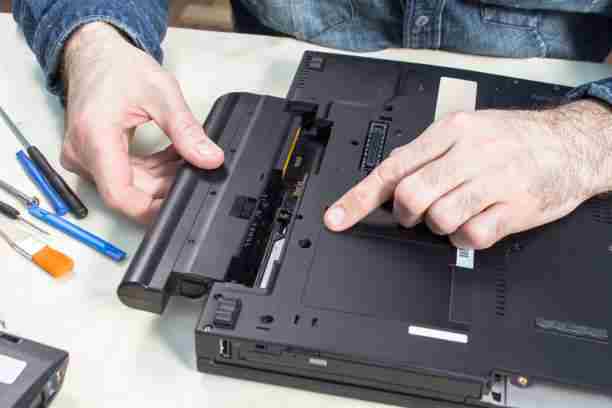
If you don’t replace your laptop battery when needed, you may experience reduced battery life decreased overall performance, and potential issues like unexpected shutdowns. An aging battery may struggle to hold a charge, leading to shorter usage time. To maintain optimal performance, it’s advisable to replace your laptop battery when it no longer holds a charge effectively.
Aging batteries may also contribute to decreased overall performance. When a battery can’t provide a steady and reliable power supply the laptop might experience fluctuations in performance. This can manifest as slow operation lagging response times, or unexpected shutdowns especially when the laptop is performing more demanding tasks.
To avoid these headaches it’s a good idea to switch out your laptop battery when it starts getting old and can’t hold a charge like it used to. Most batteries have a limit on how many times they can be charged usually around 300 to 500 times. After that, they start to wear out. So, if you notice your laptop acting a bit off or not lasting as long on battery, consider giving it a new battery. It’s like giving your laptop a fresh start.
Replace your laptop battery when it’s showing signs of age keeps everything running smoothly. Your laptop stays reliable, and you won’t have to deal with it throwing surprises at you easy peasy.
You may like: Can I Use laptop While Charging A To Z No.1 Guide
Why Does My Laptop Overheat? Essential Tips for Better Performance



Pingback: What Happens If I Use My laptop For A Long Time no.1 guide
Pingback: What Happens If I Don't Charge My Laptop Properly for the 1st Time? - techwellguide.com
Pingback: Can I Use laptop While Charging?| No.1 A To Z Guide
Pingback: Is it okay to use laptop every day
Pingback: Can a Laptop Work Without a Battery? Exploring the Pros and Cons - techwellguide.com