Is it okay to use laptop while charging?
Can I use laptop while charging? If this question also confuses you so the answer is yes you can use it, I have tested it when I run it while charging it doesn’t have any effect, but yes after running it for several hours while charging it generates more heat than without charging.
If excessive heat is generated, various problems can be faced which will cause your laptop to malfunction there are some potential issues to keep in mind.
Slow Down The Charging Process
Yes, if you use the laptop while charging, the charging process slows down. When you use an active laptop, it requires power to run various components like a processor, display and other components۔
When running software on a laptop, it consumes more of the battery, which can slow down the charging rate. This is because the available power is shared between running the laptop and charging the battery. The overall charging process slows down. If you reduce the activities on the laptop, the charge
Is It Safe To Use Laptop While Charging?

Yes, it is safe to use laptop during the period of charging, if you run the laptop while charging, obviously the charging may be a bit slow, but there is no bad effect.
Even if the laptop is being used while charging, the battery will continue to charge and the laptop will use the power from the battery only when you disconnect the charger.
Never allow the battery to be completely discharged. If you notice that the battery is not charging while running the laptop, either the adapter is damaged or the battery.
Can We Use Laptop While Charging All The Time?
Often we think if can we use laptop while charging all the time so it’s bad? First of all, there is no correct answer to this question, some say that leaving the battery on charge all the time can damage it, and on the other hand, it is said that there is no difference in charging it all day.
Even if you keep your laptop charging all the time, it doesn’t have any bad effect because in modern times, laptops are designed in such a way that if the battery is fully charged, the laptop stops drawing voltage.
Is It Better to Use Laptop Plugged In or On Battery?
Would Affect On Battery?

Overcharging is also sometimes difficult, the battery stops working or loses its capacity due to overcharging. Especially if you know your battery has been fully charged but it’s still plugged in to maintain it fullcharge.
Believe me, if you do that, also there are high chances you’ll wreck your battery as well, ultimate of the time, the battery can get blown up in your hands. likewise, there are some other parameters that are applicable to any of the basis that use batteries. ultimate of them are concerned with the charging condition and how you charge it.
For illustration, no way charge a device with a coliseum other than the one its company recommends. Every coliseum comes with a specific voltage that the battery requires. still, also easily you will face the consequences, If you charge it with another company’s coliseum.
Indeed if you don’t have a coliseum, buy one from the device’s own company. In the worst- case script, you simply need to determine the voltage and overall current demanded for your device.
If Use laptop while charging, It Run Properly Or Not?
Using your laptop plugged in should work just fine without causing any major issues. Most laptops these days are designed to handle this without any problems.
However, there are many of things to keep

Sometimes, when you’re charging your laptop and using it for heavy tasks, it might warm up a bit more. However overheating can affect how your laptop works or even make it uncomfortable.
Keep in mind that keeping your laptop plugged in all the time can drain the battery quickly. But most modern laptops have smart systems that protect the battery to prevent it from being overcharged, if your laptop is old then there are concerns about battery damage.
Make sure you are using a good quality charger that is designed for your laptop model. cheap or incorrect chargers can cause problems and affect the performance of your laptop.
If you are a heavy user, take a look at these points
To keep things cooler:
- Give it air: Make sure those vents on the laptop aren’t covered and that your laptop’s sitting on a hard surface so air can flow around it.
- Take it easy: Try not to do super demanding things when it’s charging. It’s like giving your laptop a little break while it’s refueling.
- Cool it down: Those special pads with fans that you can put your laptop on can help keep it cooler.
If your laptop keeps getting really hot or starts acting sluggish when it’s charging, it might need a once-over. Dust inside or something not working right could be making it run hotter than it should. So, getting someone to check it out might be a good idea to keep it in top shap. (Read more about that Why Does My Laptop Overheat? Essential Tips for Better Performance)
May Load On Charger
When you’re using your laptop while it’s plugged in for charging, it’s like running a marathon while grabbing a quick snack. The charger works hard to keep up with your laptop’s power needs, much like how a chef hustles in a busy kitchen to meet every order. While it’s generally okay to multitask on your laptop while it’s charging, especially for tasks like browsing or drafting emails, remember that heavy duty activities like video editing or gaming can put extra strain on both your laptop and its charger, akin to a car engine revving at top speed on a long uphill journey.
It’s a bit like asking a superhero to handle two villains at once do able but more strenuous. As long as you give your laptop and charger breaks and avoid overloading them with power hungry tasks constantly, they’ll keep up with your demands like a trusty companion on your tech adventures.”
Can I Use Laptop Without Battery
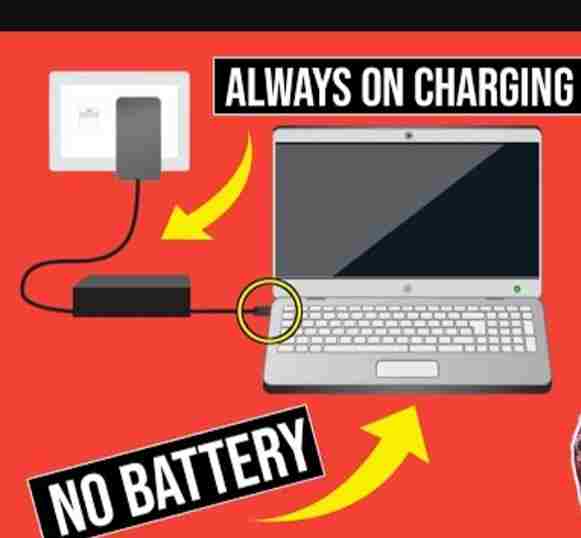
Using Your Laptop Without a Battery: What You Need to Know
You can totally run your laptop without a battery if it’s hooked up directly to a power source with an adapter. This can be handy if your battery’s acting up or needs a replacement, or if you mainly use your laptop in one spot and don’t need to move around with it.
Pros of Running Without a Battery
- Skirting Battery Troubles: your battery’s causing issues, running without it means you don’t have to deal with those problems while using your laptop.
- Maybe More Battery Life: Skipping the charging and discharging cycles might make your battery last longer in the long run.
Stuff to Keep in Mind:
- Power Dependency: Your laptop becomes totally dependent on the power adapter. If the cord gets yanked out or there’s a power outage, your laptop immediately shuts down. And if you haven’t saved your work, that’s potential data loss.
- Less Portability: Without a battery, your laptop’s tied to wherever there’s a power outlet. It loses its ability to be used unplugged, which can limit where and how you use it.
Tips for Using Without a Battery:
- Save, Save, Save: Save your work frequently to dodge losing it if the power suddenly goes out.
- Tweak Power Settings: Adjust your laptop’s settings to make sure it’s working well while only using the power cord to prevent any overheating or other issues.
Thinking About Battery Replacement:
- Keep an Eye on Battery Health: Monitor your battery’s health. If it’s not holding a charge well or seems risky, you might want to think about getting a new one to restore your laptop’s full functionality.
Deciding to use your laptop without a battery comes with its perks but also some big trade-offs, especially concerning portability and the safety net of a battery backup. It’s all about figuring out what suits your needs best and balancing the convenience against potential issues.
FAQ
Using Laptop While Charging Is Harmful?
Using a laptop while it’s charging isn’t necessarily harmful, but it can generate more heat and stress the battery. Excessive heat affects battery longevity, potentially shortening its lifespan over time. To maintain the battery’s health, it’s good practice to give it breaks from charging and occasionally use the laptop unplugged. This helps regulate temperature and extends the battery’s overall lifespan for better long-term performance.
You May Also Like: What Happen If I Don’t Use My Laptop For Long Time? No.1 Guide
What Happens If I Don’t Charge My Laptop Properly for the 1st Time?



Pingback: What Happen If I Don't Use My Laptop For Long Time? No.1 Guide - techwellguide.com
Pingback: What Will Happen if I Leave my Laptop Charging Overnight
Pingback: How To Copy And Paste on Macbook Air | Know in simple steps
Pingback: Can a Laptop Work Without a Battery? Exploring the Pros and Cons - techwellguide.com
Pingback: How Long Does A Laptop Last unlocking the secrets
Pingback: Why Does My Laptop Overheat? Essential Tips for Better Performance - techwellguide.com
Pingback: Why Does My Laptop Turn Off When I Unplug It | All explained
Pingback: Laptop Overheating Issues Understanding and Resolving