If you think that can the GPU of a laptop be changed? So answer is no you can’t change upgrade your GPU because it is attached to your laptop’s motherboard yes if talking about desktop then there is a chance that you can install GPU or graphic card from outside.
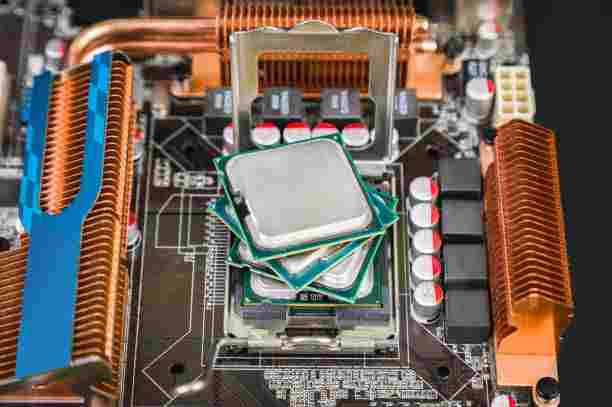
Laptops have become indispensable tools for both work and play, but as technology advances, their hardware can sometimes struggle to keep up with the demands of modern applications and games. One component that often falls short is the Graphics Processing Unit (GPU), responsible for rendering graphics and powering visual experiences. In this guide, we’ll explore the possibility of upgrading your laptop’s GPU and what factors you should consider before taking the plunge.
1. Compatibility
Not all laptops are created equal when it comes to upgradability. Some models are designed with user-accessible components, while others are sealed shut. Before attempting a GPU upgrade, you’ll need to research whether your laptop model supports such modifications. Manufacturers often provide documentation or user manuals detailing upgrade options, so it’s worth checking these resources first.
2. DIY Upgrades vs. Professional Service
While the idea of upgrading your laptop’s GPU might sound appealing, it’s essential to consider your technical expertise and the risks involved. DIY upgrades can be challenging and may void your warranty if not performed correctly. In some cases, seeking professional assistance from authorized service centers or computer repair shops might be a safer option, albeit at a higher cost.
3. Technical Limitations
Even if your laptop theoretically supports GPU upgrades, you’ll need to navigate various technical hurdles. These include factors like physical space inside the laptop chassis, power supply requirements, and thermal management. Upgrading to a more powerful GPU may necessitate additional cooling solutions or even modifications to the laptop’s motherboard, which can complicate the process.
4. Manufacturer Policies
Before embarking on a GPU upgrade journey, it’s crucial to familiarize yourself with the policies of your laptop’s manufacturer. Some companies explicitly forbid user-initiated upgrades, while others may allow them but with caveats that could impact your warranty coverage. Violating manufacturer policies could leave you without recourse in case of hardware failures, so proceed with caution.
5. Cost Considerations
Upgrading your laptop’s GPU isn’t just a matter of swapping out components; it’s also a financial investment. Consider the cost of the new GPU itself, any necessary accessories or modifications, and the potential labor fees if you opt for professional installation. Compare these expenses to the price of purchasing a new laptop with a better GPU to determine the most cost-effective solution for your needs.
6. Performance Gains
The primary motivation behind upgrading your laptop’s GPU is likely to improve performance, but it’s essential to temper your expectations. While a more powerful GPU can undoubtedly enhance graphics capabilities and gaming performance, other factors like CPU speed, RAM, and storage speed also play significant roles. Evaluate whether the expected performance gains justify the expense and effort of a GPU upgrade.
7. Risk Factors
Before diving into a GPU upgrade project, weigh the potential risks carefully. Mishandling sensitive hardware components could result in irreversible damage to your laptop, rendering it inoperable. Additionally, many manufacturers use proprietary hardware designs or solder components directly onto the motherboard, making DIY upgrades nearly impossible without specialized tools and expertise.
8. Alternative Solutions
If the prospect of upgrading your laptop’s GPU seems daunting or impractical, don’t despair—there are alternative solutions available. External GPU enclosures, for example, allow you to connect a desktop-class GPU to your laptop via a high-speed interface like Thunderbolt. While not as convenient or cost-effective as internal upgrades, external GPUs can still provide a significant boost in graphics performance for gaming or professional applications.
Conclusion
Changing or upgrading your laptop’s GPU can be a complex and potentially risky endeavor, but for those willing to navigate the challenges, it can also be a rewarding way to breathe new life into an aging system. By carefully considering factors like compatibility, technical limitations, and cost-effectiveness, you can make an informed decision about whether a GPU upgrade is the right choice for you. Just remember to proceed with caution and seek professional assistance if needed to avoid costly mistakes.

